1
|
Use multiple communication channels—all in Gmail

Whether you’re on your computer or your mobile device, the integrated Gmail experience has email, direct messages with one or more people, spaces, and video or audio meetings—all your online communication streams—in one familiar place: Gmail. It’s now easier to move from one communication stream to another without changing your context.

Web version
Learn more
|
2
|
Chat one-on-one, with groups, or in spaces

Use direct chat messages for quick one-on-one conversations with colleagues. Or, create informal groups and chat with several people at once.

Web version
For more formal team collaboration, create a space. Spaces provide an area where teams can work on a project. In spaces, teams can have multiple threads, called conversations, on different topics in the same space. And everyone added to the space can view the conversation history to catch up on previous discussions.

Web version
Learn more
|
3
|
Schedule, start & join meetings

With the integrated Gmail experience, you can schedule, start, and join video or audio meetings directly in Gmail.

Web version
Learn more
|
4
|
Forward chat messages to email

You can forward messages from Chat to your Gmail inbox. This lets you keep chat messages even if chat history is turned off. Forwarded messages include the 4 previous chat messages in a conversation thread.

Web version
Learn more
|
5
|
Share documents to spaces

When working with a team, you often need to collaborate on files such as documents, spreadsheets, and presentations. Spaces are workspaces where you can share these files and everyone can find them. And, you can edit documents directly in the space beside the chat conversation.
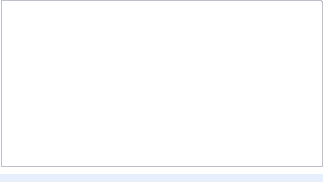
Web version
Learn more
|
6
|
Create shared task lists in spaces & assign tasks

The integrated Gmail experience includes task management to help teams stay on track and prioritize their work. Team members can assign tasks to one another and track progress toward common goals—right in the space.

Web version
Learn more
|
7
|
Search across email & chat

When you search integrated Gmail, you can see results from email or chat messages. And new controls let you quickly switch between email and chat results. There’s no need to open and search separate apps.

Web version
Learn more
|
8
|
Get automated reminders & nudges

Automated reminders resurface messages that you haven’t responded to, and powerful AI reduces distractions and elevates what’s important. Prioritize certain contacts to ensure the most important messages make it through.

Web version
Learn more
|
9
|
Control & prioritize notifications across channels

You can set Chat notification preferences so that only the most important people and messages get through. You can also mute notifications so that you’re not disturbed during busy times.

Web version
Learn more
|
10
|
Know when people are out of the office

When you view a contact in email or a chat message, you’ll see if they’re out of the office based on their Google Calendar. This lets you know not to expect an immediate response if they’re away. And it helps you choose whether to send a message anyway, or schedule an email to be sent after their return.

Mobile version
Learn more
|