Permalinks
Overview
A permanent link ("permalink") is a link to an Urchin report that preserves the exact settings of the report, such as the filtering, paging, etc. It can be embedded into e-mail or Web pages.
"Permalink" can be accessed from the Urchin tool bar (see screenshot below).

Clicking on the "Permalink" button opens a popup from which you can copy the permalink.
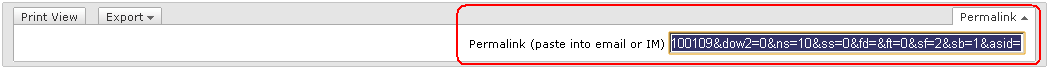
Permalink features:
- Permanent links are accessible from the report page and Urchin Home page only. Permalinks are not supported for the Configuration UI;
- Permanent links include the current settings of profile, selected report, date ranges, filtering, drill-down level, paging and selected advanced segment;
- Permalink does not preserve any currently open popup reports like "Data Over Time" or "To-date Lifetime Value". It does not also preserve the currently open cross-segment;
- Permanent links depend on the execution context, i.e. the link acquired from under the session controller is processed via the session controller interface; the link acquired via the direct report linking is processed via the direct report linking interface. In other words, a user who can access report only via direct report linking will not be able to open the permalink, created in the logged-in session.
Limitations:
- A permanent link to the admin interface is not allowed (to avoid XSRF and accidental data modification);
- A permanent link doesn't restore the state of the "Performance Comparison" report.
- Permanent links require the user to authenticate when accessing reports. Authentication can be bypassed if Urchin is being setup in Authentication