-
Öffnen Sie einen vorhandenen Bericht:
-
Klicken Sie in Search Ads 360 in der oberen Navigationsleiste auf Executive Repor.
-
Klicken Sie auf einen Berichtstitel.
-
-
Bewegen Sie die Maus über das Diagramm und klicken Sie auf Bearbeiten.
-
Klicken Sie im Menü "Bearbeiten" auf Diagramm bearbeiten.
-
Ändern Sie die Diagrammeinstellungen. Ändern Sie zum Beispiel den Titel und die Messwerte.
-
Um die Reihenfolge der Messwerte in Diagrammen mit mehreren Messwerten zu ändern, klicken Sie auf die Punkte neben dem Messwertnamen und ziehen Sie den Messwert.
-
Klicken Sie auf Speichern.
Diagramm bearbeiten
Nach dem Speichern Ihrer Änderungen an einem Bericht oder Diagramm können Sie nicht mehr zu einer früheren Version zurückkehren. Search Ads 360 bewahrt keinen Versionsverlauf von Berichten und Diagrammen auf.
Wenn Sie nur den Titel eines Diagramms ändern möchten, doppelklicken Sie auf den Diagrammtitel, ändern Sie ihn und klicken Sie außerhalb des Bearbeitungsfelds. 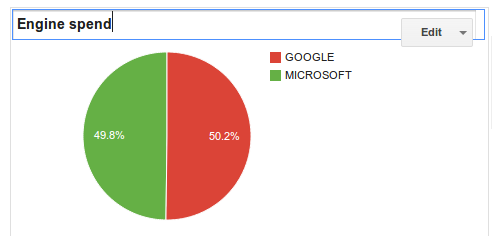
War das hilfreich?
Wie können wir die Seite verbessern?