If you're having trouble understanding what an icon in Quickoffice does, or want to know which icon you use to perform a specific task, find it in the table below to see a complete description.
Quickoffice icons for iPhones and iPads
| File Manager icons (iOS) |
| Icon |
Function |
 |
Remove or delete |
 |
Email file |
 |
Compress file |
 |
Create new folder |
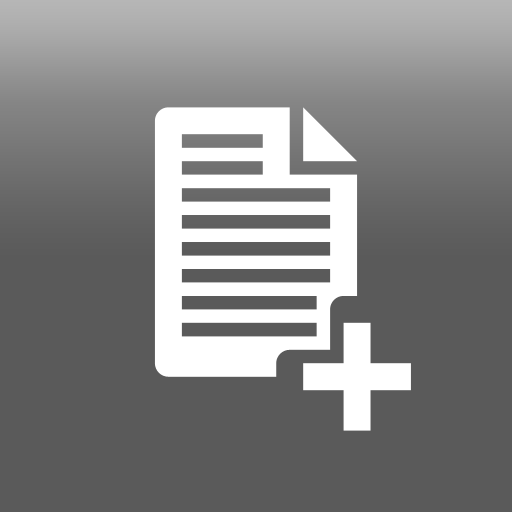 |
Create new file |
 |
Change settings: File, Security, Properties |
 |
Access online help content |
| Quickword icons (iOS) |
| Icon |
Function |
 |
Undo/Redo |
 |
Spell check |
 |
Track changes |
 |
Find & Replace/Word count |
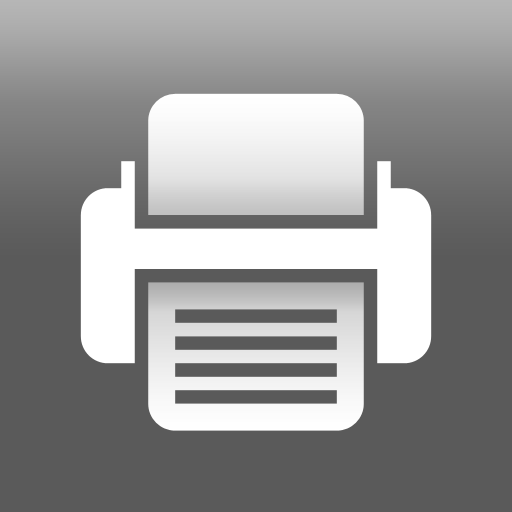 |
Print/Save as PDF |
 |
Format options: Font, Paragraph, Color |
| Quicksheet icons (iOS) |
| Icon |
Function |
 |
Change number format: General, Date, Currency, Text... |
 |
Freeze pane |
 |
Find & Replace |
 |
Undo/Redo |
 |
Insert column or row/Delete column or row |
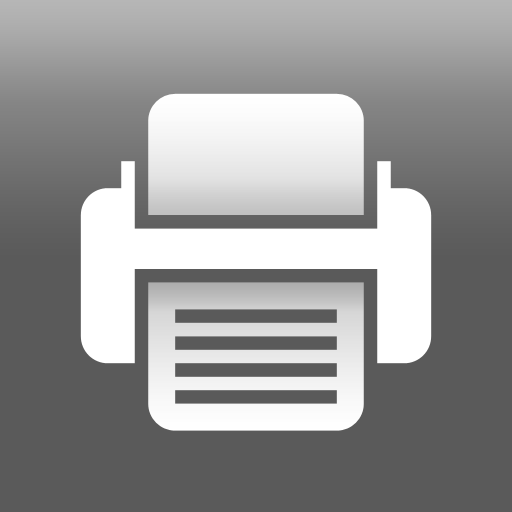 |
Print/Save as PDF |
 |
Format options: Font, Alignment, Color, Borders |
  |
Delete formula/Accept formula |
| Quickpoint icons (iOS) |
| Icon |
Function |
 |
Undo/Redo |
 |
Play slideshow |
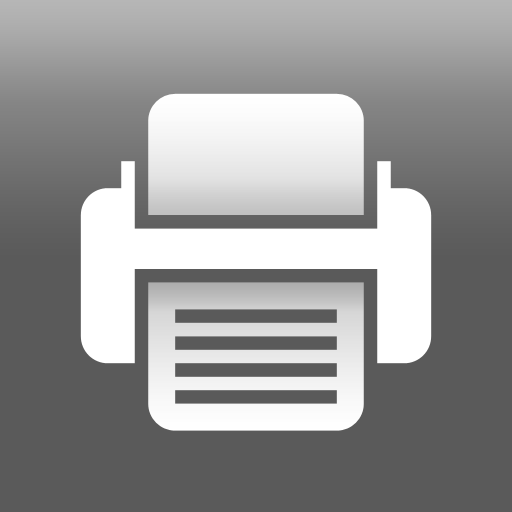 |
Print/Save as PDF |
 |
Insert shapes or images from device |
 |
Format options: Font, Paragraph, Color, Properties |
Quickoffice icons for Android tablets and phones
| File Manager icons (Android) |
| Icon |
Function |
 |
Launch Multiple Document Viewer |
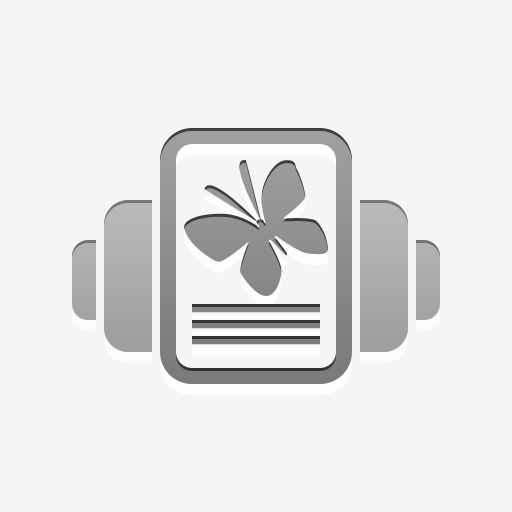  |
Switch between carousel and list view |
 |
Rename file |
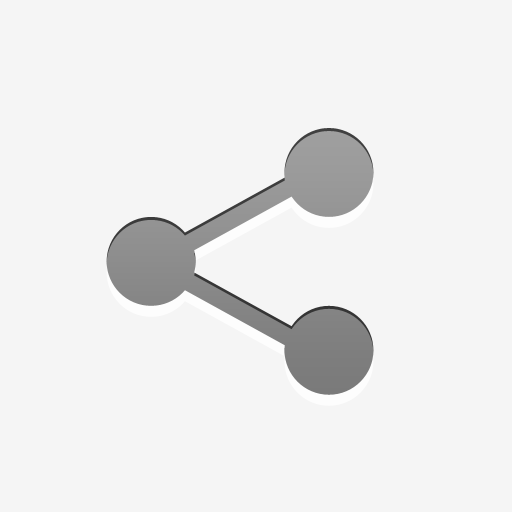 |
Share file |
 |
Remove or delete |
 |
Edit options: Cut, Copy, Paste, Compress, Add to favorites |
 |
Create new file |
 |
Create new folder |
 |
Sort/About/Help |
| Quickword icons (Android) |
| Icon |
Function |
 |
Launch Multiple Document Viewer |
  |
Undo/Redo |
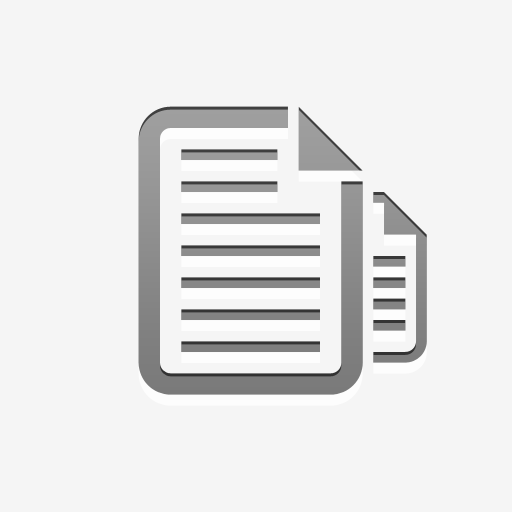 |
File options: New, Open, Save, Save as, Add to favorites, Share, Properties |
 |
Text to speech |
 |
Spell check |
 |
Find & Replace |
 |
Keyboard |
 |
Insert image from gallery or camera |
 |
Create new table |
 |
Format options: Font, Paragraph |
 |
About/Help |
 |
Page reflow (Android phones) |
 |
Page view (Android phones) |
 |
Whole page view (Android phones) |
| Quicksheet icons (Android) |
| Icon |
Function |
 |
Launch Multiple Document Viewer |
  |
Undo/Redo |
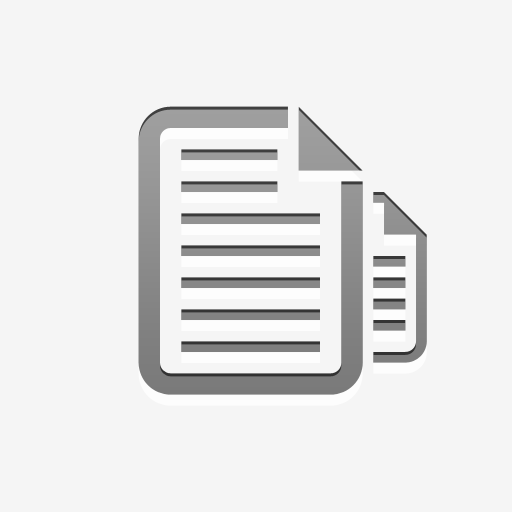 |
File options: New, Open, Save, Save as, Add to favorites, Share, Properties |
 |
Find & Replace |
 |
Insert row or column/Delete row or column |
 |
Freeze panes |
 |
Insert new chart |

|
Format options: Font, Alignment, Border, Cell |
 |
Add link/Go to cell/About/Help |
| Quickpoint icons (Android) |
| Icon |
Function |
 |
Launch Multiple Document Viewer |
  |
Undo/Redo |
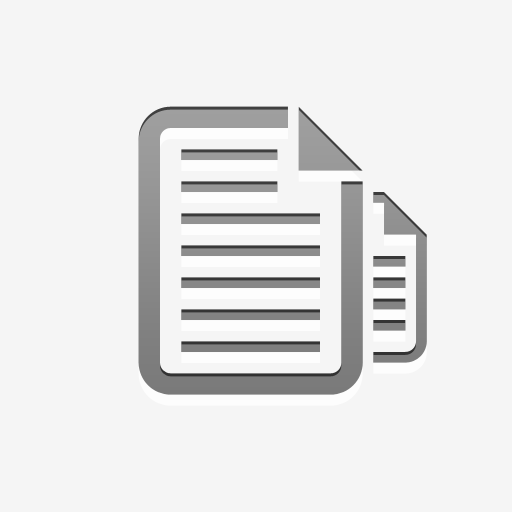 |
File options: New, Open, Save, Save as, Add to favorites, Share, Properties |
 |
Play slideshow |
 |
Keyboard |
 |
Insert new shape |
 |
Insert image from gallery or camera |
 |
Format options: Font, Paragraph, Shape |
 |
About/Help |
 |
Insert presenter notes |
 |
Replace image |
 |
Move image or text |
 |
Rotate image or text |
| QuickPDF icons (Android) |
| Icon |
Function |
 |
Launch Multiple document viewer |
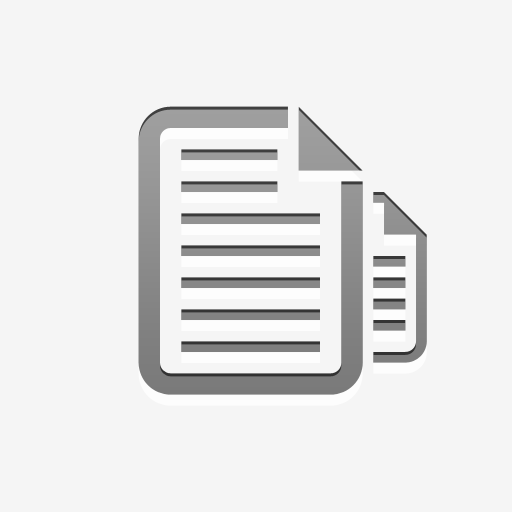
|
File options: Open, Save, Save as, Add to favorites, Share, Properties |
 |
Find & Replace |
 |
Jump to page number |
  |
Page reflow & Page view |
 |
Darken or lighten background |
 |
Rotate page |
 |
Annotate |
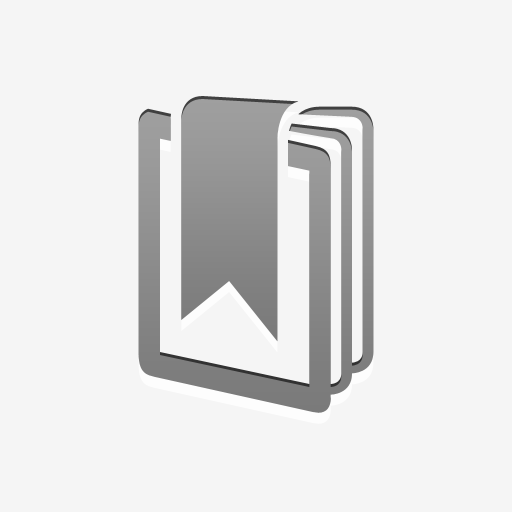 |
Access saved bookmarks |
 |
View all comments |
 |
About/Help |
 |
Add a comment/sticky note |
Can't find an answer to your question? Ask the community for help in the Quickoffice forum.