To export or share a visualization, click on the link button in the upper right corner of the visualization page. This will open a window with a URL that you can copy and paste into an email, IM, or document.
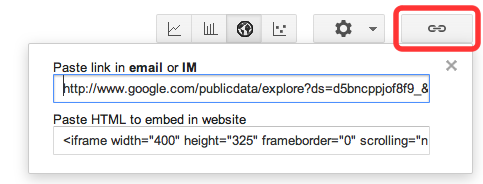
This window also provides an HTML snippet that you can use to embed the visualization in your website or blog. By default, only the chart itself is embedded, and not the ability to change categories or metrics. If you'd prefer to embed the full exploration UI, then replace embed with explore/fullembed in the URL within the generated code.
For optimal embed performance, we recommend that the host page use the HTML5 doctype declaration:
<!DOCTYPE html>Other doctypes might cause the visualizations to revert to an older rendering technology, particularly when viewed in Internet Explorer. See this article for more information on the doctype tag and its effects.