To manually create a new index from the Firebase console:
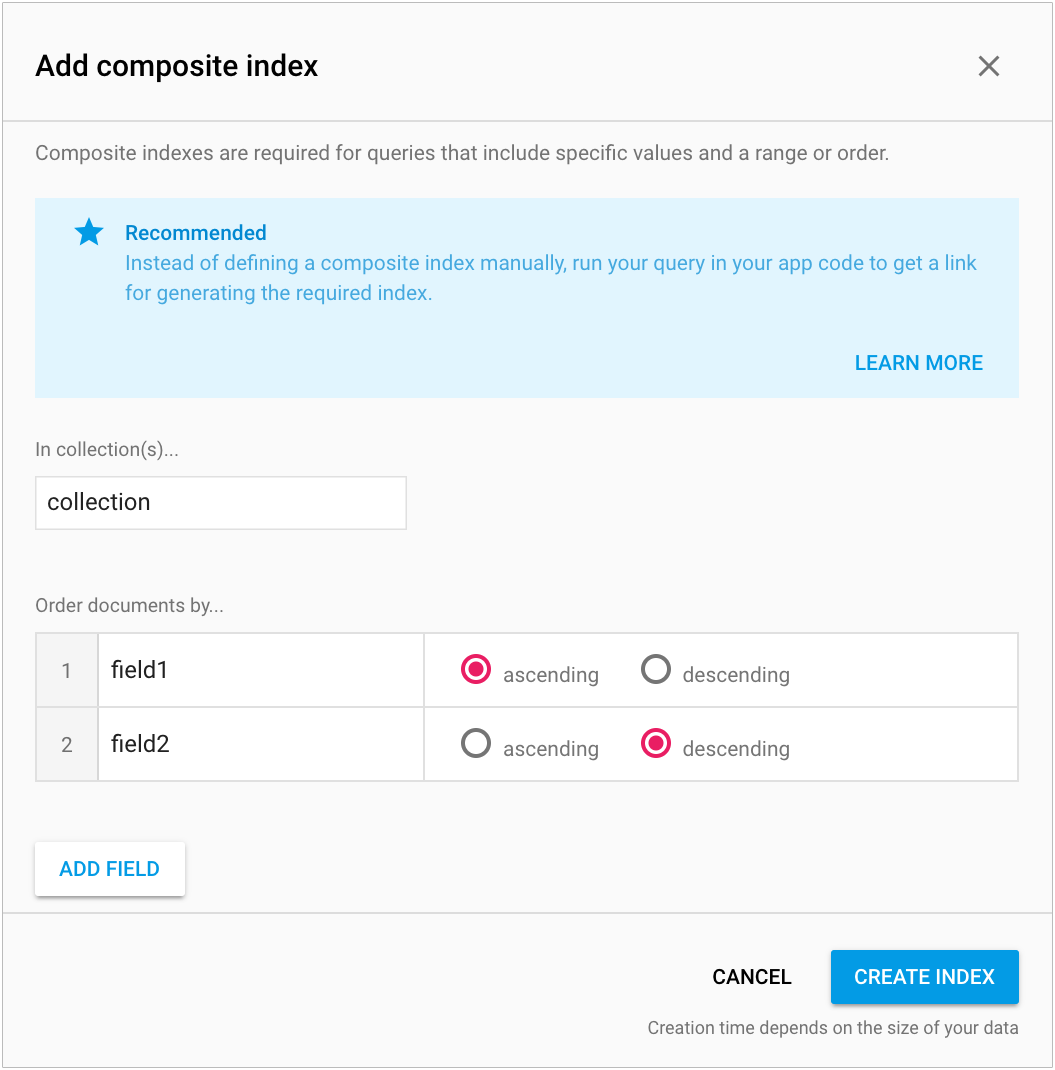
- Go to the Database section of the Firebase console.
- Go to the Indexes tab and click Add Index.
- Enter the collection name and set the fields you want to order the index by.
- Click Create.
Indexes can take a few minutes to build, depending on the size of the query. After you create them, you can see your indexes and their status in the Composite Indexes section. If they're still building, the Firebase console includes a building status bar.
Remove indexes
To delete an index:
- Go to the Database section of the Firebase console.
- Click the Indexes tab.
- Hover over the index you want to delete and select Delete from the context menu.
- Confirm that you want to delete it by clicking Delete from the alert.