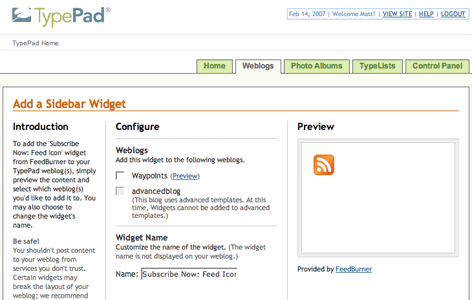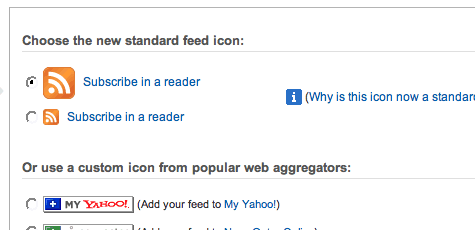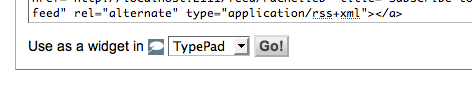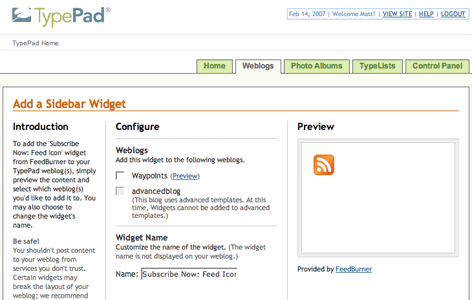There are two ways to use FeedBurner's Publicity Tools. You can add the FeedBurner Subscribe Now "chicklet" or the FeedBurner Email Subscriptions functionality from your TypePad Widget Gallery in your TypePad account. Alternatively, instructions for adding a "subscribe chicklet" links are provided below:
-
Click the Publicize tab.

A list of publicity-related services appears.
-
Locate and click the Chicklet Chooser service.
The form shown below loads into the right side of the screen:
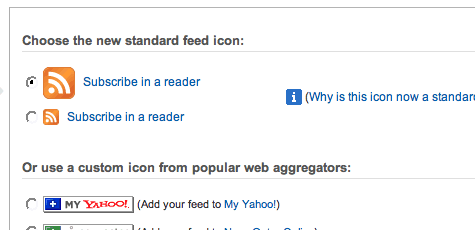
This form contains several options for buttons that promote (and link to) your FeedBurner feed.
-
Click the radio button next to the button you want to display on your site.
-
From the drop-down, select "TypePad" to add the chicklet as a widget.
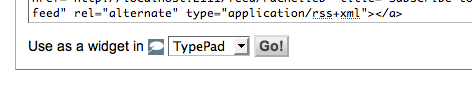
-
TypePad will open in a new window. Follow the prompts there to continue to add the new widget.