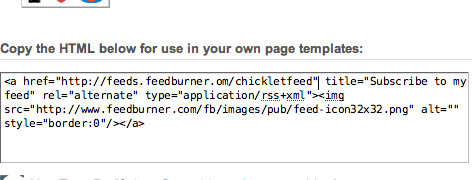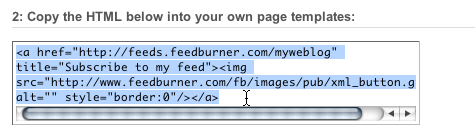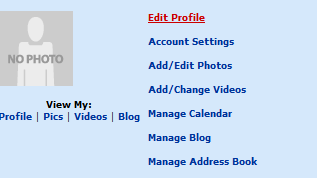You can now use FeedBurner's Publicity Tools to select a "chicklet" image to display a link to your FeedBurner feed from your MySpace page.
-
Click the Publicize tab.

A list of publicity-related services appears.
-
Locate and click the Chicklet Chooser service. The form shown below loads into the right side of the screen:
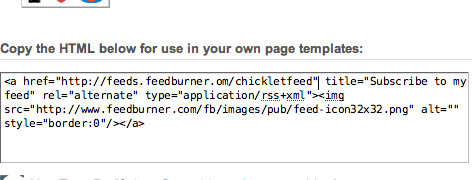
This form contains several options for buttons that promote (and link to) your FeedBurner feed.
-
Click the radio button next to the button you want to display on your site.
-
Copy the HTML shown in the bottom section of the Chicklet Chooser. You will paste this HTML into your MySpace profile page.
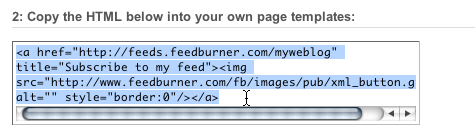
-
In a new browser window, sign into MySpace.
-
Click Edit Profile.
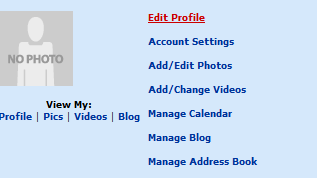
The profile edit page should appear.
-
Locate an area in your "About me" section that represents a place where you would like to display your chicklet, and paste your chicklet code just below it as a starting point. You will need to experiment with the placement of this code to get the look you want. This is where you should also inform your readers to click on your chicklet to subscribe to your FeedBurner feed.