If you are a Blogger publisher and you've decided to use its new redirection feature to tightly connect your Blogger blog and your FeedBurner feed, you may want to change the link to the FeedBurner feed you provide on your site when using features like Chicklet Chooser and FeedCount. Why? Portability. Let us explain:
Once you redirect 100% of your feed traffic to your FeedBurner feed, you get a very complete picture of your feed-consuming audience, including where it's coming from and what content it's finding most popular in your feed. That's great. But if this audience is almost entirely subscribing to feeds.feedburner.com/myexcellentcontent, they will be stranded if, for some reason, you should choose to leave FeedBurner and revert back to your original feed address or some other service.
Since we believe publishers always should be in control of their content and how it's promoted, we think you should know you have the option of promoting your own original feed address instead of the FeedBurner feed if you use redirection. For example, let's say you used the Google subscription chicklet:
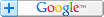
The HTML our ChickletChooser service would provide you is the following example:
<p><a href="http://fusion.google.com/add?feedurl=http://feeds.feedburner.com/MYFEEDADDRESS"><img src="http://buttons.googlesyndication.com/fusion/add.gif" width="104" height="17" alt="Add to Google Reader or Homepage"></a></p>
Assume your Blogger blog's address is http://myexcellentblog.blogspot.com. You would change the chicklet link code above to read as follows:
<p><a href="http://fusion.google.com/add?feedurl=http://myexcellentblog.blogspot.com/feeds/posts/default"><img src="http://buttons.googlesyndication.com/fusion/add.gif" width="104" height="17" alt="Add to Google Reader or Homepage"></a></p>
But wait, you say. I thought this was the point - promote my feed so it gets used and I get all those lovely stats! (You said this with considerable urgency.) It still is the point, but since you're redirecting 100% of your traffic to FeedBurner, the FeedBurner feed will be used at all times. The thing is, if you ever decide to leave us, there will be no hard feelings, but more importantly none of your subscribers will be left high and dry, subscribed to a FeedBurner feed address you no longer use or possibly even deleted. By promoting your original feed link only, you make use of all of FeedBurner's features but make sure your subscribers stay with you, even if you leave FeedBurner.
To summarize: Redirect your feed, but retain your original address for the links you promote.