Urchin Integration with AdWords
Urchin 6.6 has been integrated with several AdWords features such as the Keyword Tool, AdWords Editor, and Campaign Daily Budget recommendations.
Before using these tools, AdWords CPC data and account data must first be downloaded. AdWords CPC data can only be downloaded manually via the CPC source settings dialog or via the CPC scheduler.

AdWords account data, reflecting your current account structure in AdWords, is automatically downloaded according to the "Account Data - Download Interval" parameter for a particular CPC source or according to the global CPC Source Update settings. If you want to download AW account data immediately, set the "Account Data - Download Interval" to 5 minutes.
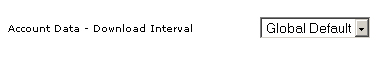
The new "Advertiser" view & "Advertisement Optimization" section have been introduced for users focused on working with AdWords related features. "Advertiser" view and "Advertisement Optimization" section can be switched on/off in profile Report settings.
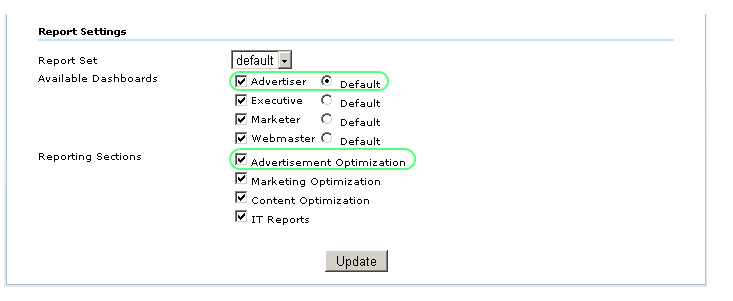
In Urchin 6.6, it is also possible to enable or disable the "Advertiser" view and "Advertisement Optimization" section for individual users and groups. Go to Profile settings -> Users. In Access Granted, choose user and click Override Dashboard. In the opened window, switch “Use Profile Defaults” off. Check or uncheck needed dashboards or reporting sections and click Update.
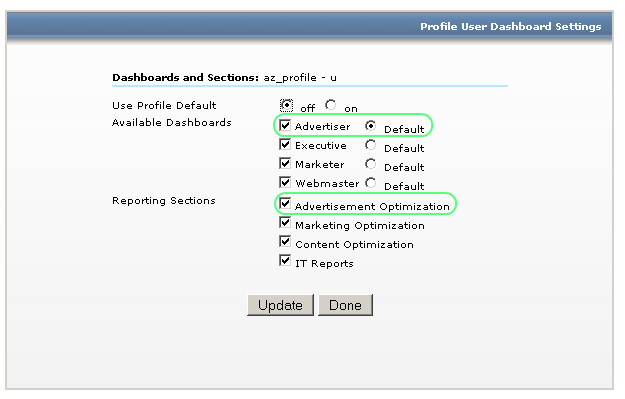
Access to AdWords Tools can be granted/revoked to the corresponding user via User Settings -> Preferences.
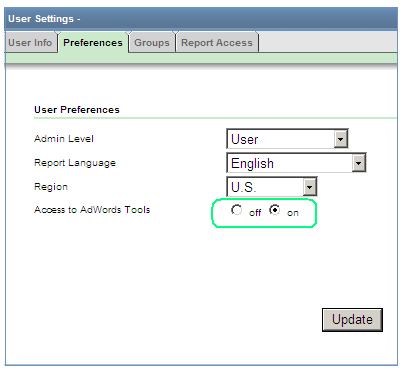
-
The "Advertiser" view contains the Marketing Summary dashboard and 5 basic reports extended with AdWords tools & links:
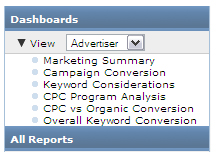
The "Advertiser Optimization" report section consists of 3 report groups (Marketing Campaign Results, Search Engine Marketing and CPC Structure) and includes the following reports:
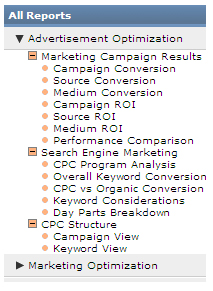
A variety of new AdWords related features such as Keyword Tool, Tag Manager, export to AdWords Editor AES-file are included in the "Advertisement Optimization" section reports:
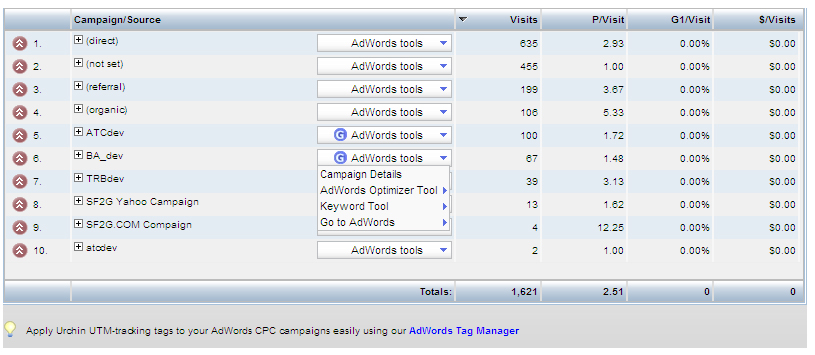
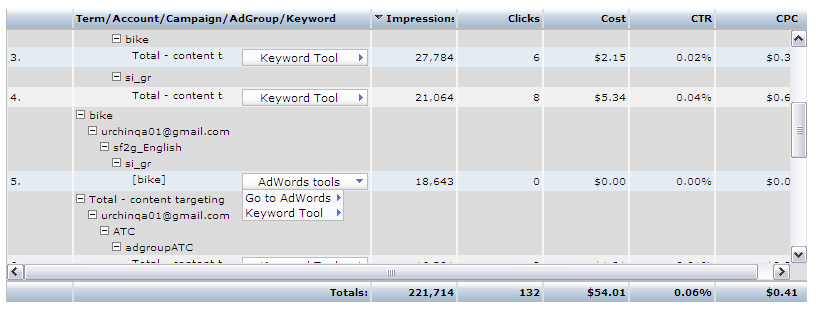
Budget Alerts
Budget Alert is a message based on daily budget recommendations available from AdWords. It indicates that the AdWords campaign daily budget can be improved. Increasing your budget to the recommended value can maximize your ad exposure and help your ads receive many more clicks per month.
To see recommendations, place the mouse cursor over campaign name in the AdWords Alerts area. A text box with information about chosen campaign will appear: 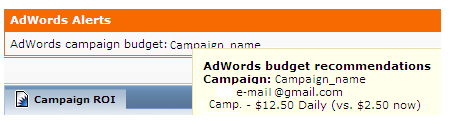
To update information on AdWords Budget Alerts, click the “Schedule refresh now” link.
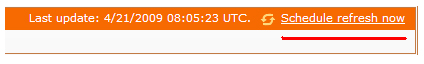
- Budget Alerts are displayed in the Marketing Summary, Campaign Conversion, Campaign ROI reports in the Advertiser View and Advertisement Optimization section.